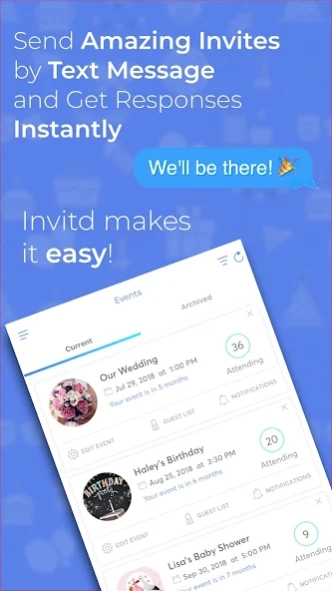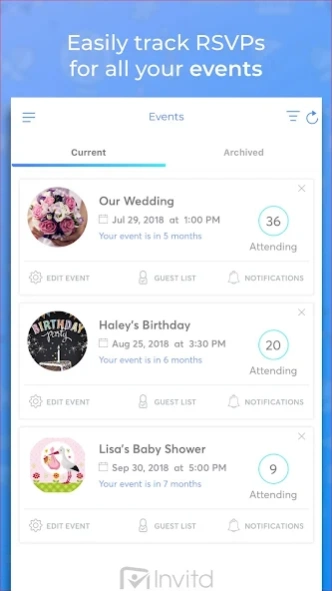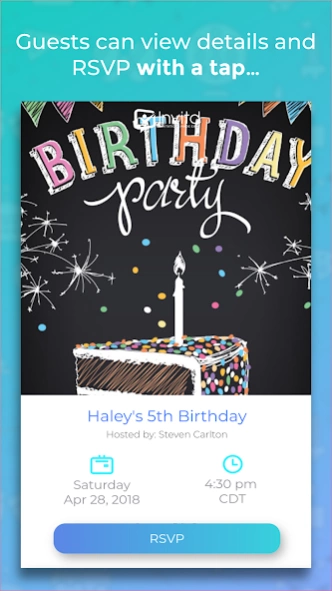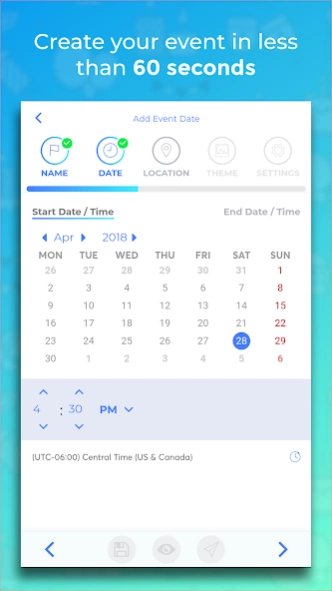Invitd: Text Invitation Maker 4.9.9
Free Version
Publisher Description
Invitd: Text Invitation Maker - Invitation Card Maker & RSVP Tracker for birthday party, bridal shower, weddings
Are you looking for a simple invitation maker app to text invitations, print invitations or create online invitations for your upcoming event?
Or an invitation card maker where you also have a simple RSVP tracker?
With Invitd, the simple invitation maker & designer 🎉 you can easily celebrate a birthday party, be a wedding planner, throw a baby shower or any plan any other type of party!
Invitd is an amazing online invitation maker and flyer maker 📨 to help you save the post stamp, go paperless and create the perfect online invitations!
Whether you want to send invitations, text message invitations free or track your rsvp with the simplest rsvp tracker, Invitd is the perfect event invitation maker app to do it!
🍾 SMARTER & EASIER WAY TO PLAN CELEBRATIONS
After you create your invitation card with our birthday invitation maker, you can send invitations easily. The best part is that your guests don't even need the mobile invites maker app to view their online invitations and send their party RSVP.
📲 TEXT INVITATIONS
No need to mail your online invitations with our invitation designer & sender app. Invitd delivers a personalized online invitation by text message. Save the stamp and trip to the post office, go paperless! Make life easier and get your RSVPs quickly with Invitd – the simplest birthday, party, bridal shower planner.
📅 VERSATILE INVITATION CARD MAKER & RSVP TRACKER
Invitd is an invitation maker that allows you to create:
- Birthday Party invitations ( Invitaciones de Cumpleaños )
- Wedding invites ( Invitaciones de Boda )
- Baby Shower invitations
- Bridal Shower invitations ( Invitaciones nupciales de la ducha )
- Christmas invitations
- Graduation party invitations ( Invitaciones de fiesta de graduación )
- Fundraising or Fundraiser party invitations
- Surprise party invitations
- Quincenera, dinner parties, cocktail parties, receptions, soirées, block parties, you name it!
You can even add your photo to our invitation card maker, so you can design your own online invitations! We are talking about a PRO design level since our invitation designer gives you tons of great options, elements, and tools to make your invitations stunning.
ℹ️ HOW TO USE INVITD
1. Simply create an event and start adding guests to the event.
2. Send each guest a text message that has a unique link to view their personalized invitations.
3. Your guests can RSVP with the tap of a finger and their responses are easily viewed within Invitd.
As the event organizer, party planner or wedding planner you will be able to track opened invites, RSVPs, and number of guests attending directly within the app.
Invitd also sends you a notification the instant your guests respond.
Looking to meetup with friends? Invitd is a great way to send invites for your meetup so you don't have to worry!
Invitd is the best invitation maker to use for your party and hobnob with friends, give it a try!
👉 Download the best party invitation card maker app for free!
About Invitd: Text Invitation Maker
Invitd: Text Invitation Maker is a free app for Android published in the Food & Drink list of apps, part of Home & Hobby.
The company that develops Invitd: Text Invitation Maker is Invitd Party Invitation Maker and Flyer Maker. The latest version released by its developer is 4.9.9.
To install Invitd: Text Invitation Maker on your Android device, just click the green Continue To App button above to start the installation process. The app is listed on our website since 2024-03-21 and was downloaded 1 times. We have already checked if the download link is safe, however for your own protection we recommend that you scan the downloaded app with your antivirus. Your antivirus may detect the Invitd: Text Invitation Maker as malware as malware if the download link to com.invitd.invitd is broken.
How to install Invitd: Text Invitation Maker on your Android device:
- Click on the Continue To App button on our website. This will redirect you to Google Play.
- Once the Invitd: Text Invitation Maker is shown in the Google Play listing of your Android device, you can start its download and installation. Tap on the Install button located below the search bar and to the right of the app icon.
- A pop-up window with the permissions required by Invitd: Text Invitation Maker will be shown. Click on Accept to continue the process.
- Invitd: Text Invitation Maker will be downloaded onto your device, displaying a progress. Once the download completes, the installation will start and you'll get a notification after the installation is finished.